Nowadays, students spend their time at the study table but can't memorize their study properly. If you are a student who wants to improve your study, then you have to study the smart way. We all know that currently AI tools make our lives easier. ChatGPT is one of them to study faster. With the help of ChatGPT, you can save your time and study in a smart way.
 |
How to study faster with chatgpt |
Not only study categories. By taking help from ChatGPT, you can do a lot of things. In this article, I am going to share with you how you can study faster with ChatGPT. I personally use it for learning vocabulary, English practice, and a lot more.... Which I am going to share with you in this article...
Understand your study goal
At first, you have to clear your goal. What kind of things do you want to learn? If your study goal is clear, then ChatGPT will help you in your study. Suppose you want to learn some vocabulary or you want to understand any specific math formula. If you ask different types of questions, then ChatGPT can give confusing output. So select your study goal. And it will be easy for you.
What can you learn from ChatGPT?
There are lots of study materials you can learn from ChatGPT. Remember, use it for better understanding, suggestions, and practice. Do not fully depend on ChatGPT. It can make mistakes.
With ChatGPT you can do the following:
1. You can solve any math formula.
2. Summarize any page.
3. English practice
4. Learn vocabulary with meaning.
5. Explain any word, character
6. Quick revision
7. Help you in assignments
These are things you can do with ChatGPT. You can learn a lot more. I am just sharing with you a basic important lesson that a student needs...
How to use ChatGPT study mode
You can specifically add study mode. If you use study mode, you will get excellent output, more than the normal output. To use study mode, follow the steps down below: -
Open ChatGPT on your phone.
Now click (+) the icon.
After clicking the (+) icon, swipe down below.
You will see, study and learn option. Click on it.
So now whenever you are going to use ChatGPT, you can use study mode and give your prompt to get amazing results.
Ask ChatGPT to Make a Quick Study Plan
We all need a study plan. When we try to create a study plan, we can't create it properly. If you want to study with a focused mind, then you must have a study plan so that you can concentrate on your study. In ChatGPT, you can create a customized schedule.
For example, you can use this prompt:
I am a student of class (10). Can you make a 1-week study plan for (your subject)?
Output of this prompt:
As you can see, it shows output from day 1 to day 7; it gives a full explanation. Also, you can ask ChatGPT to arrange for you some important topics....
Check out prompt output: Prompt output
Ask ChatGPT to Explain in a Simple Way
There are some complex topics that we don't understand. And we read a long paragraph to understand the topic. So instead of reading long paragraphs on complex topics, you can use this prompt:
Explain debit and credit in an easy way. Act as my accounting teacher. So explain it like I am 15 years old.
As you can see prompt output.
Check out prompt output: Prompt output
Create a summary in one click
Sometimes, we don't want to read the full page or chapter. You can create a summary in one click. Follow the steps:
1. Open your book and choose any chapter or page.
2. Open ChatGPT and select camera.
3. Now click the picture and upload your picture on ChatGPT.
Give this prompt: Can you check the image and give a summary?
If you want CQ and MCQ, you can also create that. As you can see, ChatGPT gives full-page output... point to point.
Check out the prompt result : Prompt output
Practice vocabulary with ChatGPT
Now you can practice vocabulary with ChatGPT. You will get new vocabulary daily. So you can practice with ChatGPT. When you give any command prompt to ChatGPT, it will share vocabulary meaning. For example, you can give this command prompt:
I want to practice vocabulary with you. Can you help with that? Give me 10 words with meaning.
As you can see, it explains with meaning. You can practice more by using another prompt like "Give me 10 more vocabulary words with meaning." You can write it down on paper or any notepad.
English-Speaking Practice with ChatGPT
Lots people want to practice with your friends and family members. But they are not available for all time. You can practice English speaking with ChatGPT. Not only English, but you can also practice your native language.
Click on this icon.
And click this menu; you will see voice.
So choose the voice that you like.
Now you start a conversation with ChatGPT and say, "I want to practice speaking English with you." You can say this to ChatGPT: I want to practice speaking English with you. I will say you give me some English sentences randomly, and I will repeat that sentence.Once you use that, you will understand how it works. If you don't understand about the voice option, comment below.
Convert chapter into MCQ and CQ
When we finish reading a chapter. We want to make a quick revision. You can convert your chapter into MCQ and CQ. Follow the steps down below: -
Open ChatGPT and click photos that you want to convert.
Now use this prompt: I will share with you a page so you can convert the page and give me some MCQs and CQ for my revision.
As you can see, ChatGPT shares an amazing output.
Checkout the prompt result: prompt output
Use ChatGPT smartly for study purposes
Do not always stick to ChatGPT. Use it only for study purposes. Do not make it a habit. Remember, books are the best for memorization. ChatGPT only helps you understand better. First, read the full book; when you don't understand anything, then you should ask ChatGPT.
Thank you so much for your time. Use ChatGPT only for study purposes. Do not make it a daily habit. It really helps me to understand new words. Wherever I get time, I practice vocabulary with ChatGPT. Share this article with your classmates. Also, let me know about these.
Written by [Abid]






















No comments:
Post a Comment