Hi everyone, From Online we download different types of file and documents in our android phone. We don't know that is the file whether we download is from online is it safe or not. For this you need to scan your file in this article I show you some process
 |
how to scan file documents in android |
Scanning is important for us because it helps us in many ways like when we buy any products we can easily scan and saw all the information about the product. It also help us in our office work and lot more...
Can we scan our documents in android phone
Yes, we can obviously app or website by taking help of this app you can scan file, documents easily. Suppose, you have to send your student id to your school teacher. You can easily scan your student id in your android phone and it will save your time if you use your android phone....
best app to scanning pdf file in your android phone
There are lots of applications available online. You can use adobe scan In this app you will get lot's of options like:----
- You can remove in perfections
- Find and extract text with ocr
- Save Any image to jpg file
- And you can directly in scan
You will get these options. You can try it then comment below share your opinion. I hope you are going to like this app.
Note: It's just best for pdf scanning.......
How to scan any file documents by taking help of camscanner
Camscanner app mostly used for scanning pdf file. But don't worry you can scan other file like :- scan id card, exact, whiteboard, book,formula, timestamp etc.
How to use this app
1. Go to play store and download this app called CamScanner
2. After installing the app you can use the app without any sign up but if you sign up with your google account you will get some extra feature...
3.suppose you want to scan any image.
4. Go to camera> import image> select image > scan it...
You can follow the same step for other options like scann text,I'd card etc
Warning:
- CamScanner app upload your file and documents to cloud servers.... you should check your privacy.....
- avoid scanning sensitive IDs
How to scan any file in google drive
Google drive is one of safest way to scan any files. this app is officially from Google.
1. Go to google drive app
2. After opening the you will see a (+) icon click on then you will see "scan" option........
3. Now you can scan any file or image into pdf file..
If you don't understand then comment below I am here to help you... also you can ask questions google drive help page to get a better answer
Pro tip: Before you going to scan you have to check some points. Like you can increase your phone brightness, keep your phone stable to perfectly scan any files.
Well, I personally used these two applications on my phone. For easy scan you can use google drive and for faster work you can use CamScanner.
How to scan any file by taking help of website
Those who don't like any apps then you can use scanning file and documents website. There are lots of website available in online but I am gonna share with you some best and safe which you can easily use......
You can use these websites. you just have to upload your image. Or you can do live scanning of any photos. Suppose, you read your favorite book and you want to scan it. It's easy take out your phone and click the picture. That's it now you can scan any file easily........
Pros from scanning website: it has pros that you don't need to install any application. Like whenever you need to scan any file and document you can easily visit these website which I have mentioned in this article..
Cons from scanning website: it has also cons like, it is not safe for your sensitive IDs. use only trusted website.....
Some tips while scanning any file and documents
It is very important that when you scan any file and documents always use trusted application or website. which has good reviews and ratings. My suggestion is, if you worry about your privacy then you can use offline scanner application. It will be a better option......
Benefit of using android phone for scanning
There are lots of benefits of using your android phone. If you scan with your android phone then you don't have to add extra paper for scanning. You can easily use your android phone. And you can send your scanning file through mail service........
Is scanning documents safe
Scanning documents is safe if you follow the rule and scan your file and documents on the right website and app
Is it safe to scan a picture
Yes, scanning picture is safe. You need a good photo scanner app. You can use photoscan app by Google lens.
You can read the reviews in Play store. If you feel good then you can use this app. You can scan any photos in seconds.How to scan a signature
We all have our personal signature. Simply you can write your signature on note and paper which one suits you... After doing that you can use any application or website and upload your signature and scan it. That's it....
Thank you so much I hope you like this article. I don't bore you to write more things I think I covered some of the important things. If you have any questions then let me know comment below I will obviously reply your question..........
Written by [ Abid ]

















No comments:
Post a Comment