Nowadays, technology updated day by day. So we have to keep safe our information. But we keep our password simple. We should keep a strong password. We keep weird password like characters, number, symbol mixed but sometimes it's hard to remember.....
 |
| How to create a strong password that is easy to remember |
You have to create a password that is simple and strong. So whenever we try to put our password in any type of website, we can easily put our password. A strong password plays an important role like:-- Facebook, Gmail, Instagram, LinkedIn, bank accounts, and a lot more...
What is a strong password called?
A strong password made of combination with long characters,complex and hard. What I mean by long characters is your password should be at least more than 14 characters. Keep it complex, like keep password characters mixed with numbers, symbols, and lowercase and uppercase letters. If you keep a long and strong password then it will be hard for anyone to crack your password.
Example of a Strong password: Ahdd#1775jd
Example of a Weak password: 1234567890
But let's be honest: if you keep that type of password, it will be hard for you to remember that type of password. So friends, continue reading the article. I'm going to share with you some strong password advice...
According to Google, a strong password should be at least 12 characters long...
Why did we forget our password?
So, when we create our Gmail account, we randomly set up a complicated password. Then it will be hard for us to remember that password if we try to put our password in a random website. The fun fact is the majority of people use more than one Gmail account. And lots of people keep complex passwords and write them on paper to remember the passwords. When they lose the paper, they can't access the password anymore.
How to create a strong password
To create a strong password you have to maintain some rule. You can create a strong password easily, like using characters and symbols, but if you can't memorize your password the right time, then there is no point in keeping a strong password. You can create a strong password, and your password should be memorizable. So follow the below tips:
1. Use your profession as a password
Suppose you are a schoolteacher. And add a memorablenumber to make your password strong, like your birth date. So now you can set up your password like ---> $chool@teacher9
2. Combined between two favorite things
You can set up a password by combining two favorite things. Suppose your favorite football player is Ronaldo and your favorite food is pizza. So, you can keep a password like ---> Ronaldo@pizza7
3. Keep special day as a password
You must have a special or memorable day. Like your last day of school was memorable for you. You don't want to forget that day. Like my last day of school was on Feb 27 ---> mldswof27
4. Add some symbol with your password
When you add a symbol to your password, it makes your password strong. Like --> Happylife2025> Happy$$lífé2025
Avoid these kind of mistakes when you set up password
So, when you set up a password, you have to avoid these mistakes. Do not keep your password simple, like, I mean to say, only characters. With characters you should add symbols and numbers. Well, you must have more than one Gmail account. I have tried to keep different types of passwords for each Gmail account. Do not keep the same password. If you keep all passwords the same in every Gmail, then anyone can log in to your other Gmail account...
Use password manager
If you have lots of Gmail accounts, then you sometimes forget your password. So you can use a password manager. Last password, 1 password, bitwarden, keepass , google password manager save your password. Now you don't have to write your password in the Notepad application.
Use two factor authentication code
You should use two factor authentication code. Its like a extra security when you login with your password it also need a code to login. If anyone know your password they can't login without the login code. You can use google authenticator application....
Pro tips to create a strong password
We all want to create strong password and easy too. Because, we have to remember our password when we needed. So we have to create strong+simple password. Suppose, you have a pet his name is doxrs, your favorite fruit is mango, and you have a special day and that is 7 march. So now you can password like doxrsmango7. You can easily remember that type of password 😜.
Pro tip: you should change your password every 3 months if you want extra security.
Thank you so much, friends, for your time. I hope now you understand how to create a simple plus strong password. If you read all the points very clear fully then it will be easy for you to remember the password. So you should change your password today. Share this article with your friends and family members. If you don't understand any points, then comment below, and I will help you...
Written by [Abid]












No comments:
Post a Comment