Hi everyone. I hope you are all fine. Nowadays, everyone uses a smartphone. Those who use smartphones have to use different types of messaging applications like Instagram, Messenger, WhatsApp, Telegram, etc. We talk through these social media with our friends and family members. So when you're going to chat, you have to do type also. In this article I am going to share with you how you can type faster on a phone keyboard....
So for typing, you need a good keyboard. So choose the right keyboard to type faster. One of the best keyboards is the Gboard keyboard. I prefer you to use the Gboard keyboard application. This keyboard application is developed by the Google Company You will find some gestures, shortcuts, and some useful settings in the Gboard keyboard. I used to do slow typing but when I applied these tricks it helps me lot to type faster on phone keyboard
As a tech blogger, I have write article daily. So I know how important to type faster on phone keyboard. I usually, write my article in my android phone so I am gonna share with you how it helped me......
Which keyboard is Best for fast typing?
The answer is Gboard keyboard. I already told you about Gboard keyboard is this article. From my personal experience it gives good accuracy. You can use some extra option like speech to text,theme, glide typing feature for fast typing.....
Add a number row in the keyboard
I saw lots of people when they were typing, chatting, or wanting to write anything. So sometimes we also have to use numbers. So when you're going to write a number, you have to switch, and then you see the number. Now you can write fast. When you enable numbers, you can see all the numbers on the upper side of your keyboard. So it will be easy for you. Now you don't have to switch and type a number; now you can directly press the number. It will increase your typing speed.
Set up keyboard height
Lots of people have small phone displays. So when they type in the keyboard get a little bit space. Like between two alphabets, they get a small space. Lots of people have a wide thumb, so they can't type properly. This takes too much time. So how to fix this? Go to your keyboard settings > resize. So set up your keyboard height tall. So when your keyboard height was small, it was a little bit complicated for you. Now you can use it properly when you increase the keyboard height. I personally use this settings because my phone display is small. It gives good accuracy..... so you can try this settings......
Use both your hands
Lots of people type on the keyboard with only one hand, so they don't get proper speed. So if you use both your hands, it won't take much time to switch between characters. You can test by yourself at first, you can type with only one hand and then use your both hands and then you can see the result by yourself. So you should use your both hands to type faster.....
Turn on the autocorrect feature on the keyboard
If you type the wrong character on your keyboard. It will red underline when you type wrong.
If you click on the red underline, then your keyboard will suggest the correct word. Turn it on now. So turn on the autocorrect feature on your keyboard; if you make any spelling mistakes, then you can fix them fast.
Turn on the glide typing feature
If you use glide typing feature on your keyboard then it will help you to write faster. I will tell you what the plus point of glide typing is. Go to settings and you will see the "Enable Glide Typing" option.
For example, you have to write a sentence, "Hello." When you're going to write manually, it will take time. If you use the glide typing feature, then it will save your time and typing speed.
Use the voice typing feature on your keyboard
I really like this feature very much. It saves so much time. It is a useful feature when you are busy so to do fast typing you can use voice typing feature.Suppose, you are going to write to your friends, "How was your day?" When you write on the keyboard, it will take approximately 5 seconds. This is how you can increase your typing speed the fastest.
Add keyboard shortcuts
If you have to write any long sentence, then you can add keyboard shortcuts. Go to settings>Personal dictionary > Add your sentence....
Suppose I add my long sentence, "Where are you from?" and add the shortcut "wh." Now whenever I try to send messages to anyone, when I type "wh," it will appear, "Where are you from?" in your keyboard. You can edit your favorite sentence in the shortcuts option.
Practice typing in the note app
Well, you must have a note app on your phone. You can use the default note app on your phone for typing practice. Why am I saying this? Whenever you get extra time, then you can do it: write any blog post, essay, or letter, and set a timer. Like, you have to write full essay within 15 minutes. If you finish your writing on time, then reduce the time, like now 5 minutes, and practice. You can write it on time, yes or no? This will do is your typing + writing skills. So you should have try this...
Learn keyboard letter pattern
You should learn where are your keyboard pattern are placed. Once you find out where are the letters are it will easy for you to type faster...
Thank you friends for your time. Now you will know that How to type faster on phone keyboard. Share this article with your friends and family members. Tell me in comment below which point you liked.........
















No comments:
Post a Comment