If your computer system get hang or slow sometime. And you can't use it properly for your computer viruses. You have to protect your computer otherwise you might loss your important files. If virus insert in your computer then it might slow your computer in this article I am gonna share with you best ways to protect your computer from viruses.....
 |
Best ways to protect your computer from viruses |
So lets talk about how viruses come in our computer. When you surf on internet and do browsing. When you visit any random website you saw two or three pop-up windows. And randomly open tabs.So from there viruses slowly enter our computer. that viruses come in our computer virtual memory. It create cache junk files,cache file in your computer. Its load in our computer and getting slow day by day. Imagine you are doing some important official work and that time virus enter in your computer and it will slow your computer so you will feel emberesing So don't worry in this article I'll share all the solution with you.....
1.Use free antivirus
Well friends, we buy expensive antivirus software to make our computer virus free. Windows have their free antivirus and that completely free.its a basic antivirus. Press on your keyboard "Windows+R" And you have search on it "MRT" that a free software. You can scan daily on your computer by clicking quick scan,full computer scan and also you can do custom scan.
You can use Windows Malicious Software Removal Tool and prevent your computer from malware
Tip: Do full scan in a month to safe from computer viruses.
2.Check your email
Email is one of the most common factor to come viruses in our computer. Because sometimes, we fill up some form with our Gmail. You should never open any email from unknown senders. And lots of Spam Gmail come in our computer we couldn't recognize that.When you got mail from unknown senders check the email carefully if there is any spelling mistake or not. Is that email look professional or not. Suppose, you got a mail from unknown senders and tell you that you won a gift card, that is 100% fake email. So avoid this kind of emails.....
3.Do not download anything third party website
We do lots of mistake is that we download from third party websites. We download APK file, Movies from unknown sources. These type of file has hidden malware viruses .You should never download these kind file and movies. Download it from a trusted website. And try to download from official website like : Adobe, google etc its safe for your computer..
4.Always update your computer
We always ignore our computer update. You shouldn't ignore updates. You should update your computer when new update comes. Check if there are any new updates. If possible turn on auto update then you don't need to check for updates it will automatically update when any new updates comes. Updates helps our computers from different types of viruses. It makes our computer faster. Updates keep your computer safe and good....
5.Never use pendrive and CD from untrusted source
You should Never use pendrive that comes from untrusted source. You should always scan pendrive or CD check if there are any viruses or not. Because its a very common way viruses enter in our computer. And never use old CD in your computer. You should always be careful by using these type of things. Open your pendrive in another File storage by right click on that file....
6.Keep distance from suspicious website
Do not visit on a website which shows you pop-up ads. Lots of website like lucky draw,Fake phone winner etc. this kind website tell you that you win a phone if you sign up with your Gmail account. so avoid this kind of website. This type website has pop-up ads and takes you to another tabs.Viruses can enter in your computer. So never click on pop-up ads....
7.Never click untrusted link
Sometimes we saw lot of different types of link in social media or in our Gmail account. We should be careful by clicking any link. Click only trusted link which look safe to you...
8.Browser extension
We all use different types of extension in our browsers. But some extension have pop-up ads. You should remove browser which you don't use. If you use too many browser then it might slow your computer. Only download extension which has good reviews so check the reviews before installing.
9.Backup your files
My suggestion is, you should backup your old files. Keep your old file in an external storage or a safe folder where you think it's safe.
10.Scan with ADW cleaner for adware
You can scan file with ADW cleaner. ADW cleaner scan unwanted ads, pop-up etc. It has good ratings and reviews. You can download it completely for free. I personally, use ADW cleaner....
Extra tips to keep safe your computer
- Always use a strong password.
- When you are public try to avoid free wifi.if it is too important for you use your personal data.
Thank you friends for your time. I hope you like this article. If you follow all these steps then you can protect your computer from viruses .if you facing any problem then let me know comment below. I will obviously help you....
Written by [ Abid ]












No comments:
Post a Comment